
The Perfect Complement to Microsoft Teams
Only Elevate offers two fully integrated options for adding our award-winning, cloud-based unified communications solutions to Microsoft Teams. Based on your business needs, choose between integrating the power of Elevate within the Teams application or using a Teams-specific version of Elevate to enhance your business communications.
Schedule a Demo Today
Elevate & Teams Features
Boost the power of Microsoft Teams with integrated Cloud PBX
Designed for businesses looking to add reliable, award-winning PBX into their Microsoft Teams applications.
- Seamless end-user experience: Users will be able to manage calls through the native Teams applications, no additional training required.
- Advanced capabilities: Leverage Elevate's enterprise-grade calling features, including auto attendant, call queuing, automatic company-wide call recording, and more within the Teams applications.
- Award-winning support: As a trusted Microsoft partner with JD Power Certified Support, Intermedia can manage Microsoft Teams voice as part of your Microsoft 365 solution.
Get the best out of both worlds with Elevate and Microsoft Teams, together.
Designed for businesses who have oriented their collaboration around Teams, Elevate with Microsoft Teams gives organizations the best out of both worlds.
- The right apps for the right services: Users will continue to work within Teams for chat, meetings and files, while using the Elevate desktop and mobile applications for all phone related services.
- Easy-to-use: All Elevate collaboration features (chat, meetings, and file sharing) are disabled, so users aren’t faced with confusing options.
- Advanced capabilities: In addition to communicating through enterprise-grade cloud PBX, organizations have access to Business SMS, Call Center and CRM integrations at no additional cost.
- Single sign-on: Users can sign into Elevate with their O365 credentials.
Cloud-Based Communication

Phone System, Phones, & Desktop and Mobile Applications
For communications that don’t care where you are but that ensure customers always do.
Virtual Meetings & Screen Share
When you want a more human connection without having to travel.
Individual & Team Chat
For quick inter-colleague connection and team collaboration.
Secure File Storage & Collaboration
With antivirus protection, too, so your documents are safe while multiple workers edit them.
Have a Question?
Speak with an expert and get a free technology assessment

PBX Phone System
PBX phone system is a cloud-based phone system with an integrated combination of 90+ enterprise-grade features along with industry-leading network call quality and uptime. System management and call reporting features are handled from a single web-based portal.
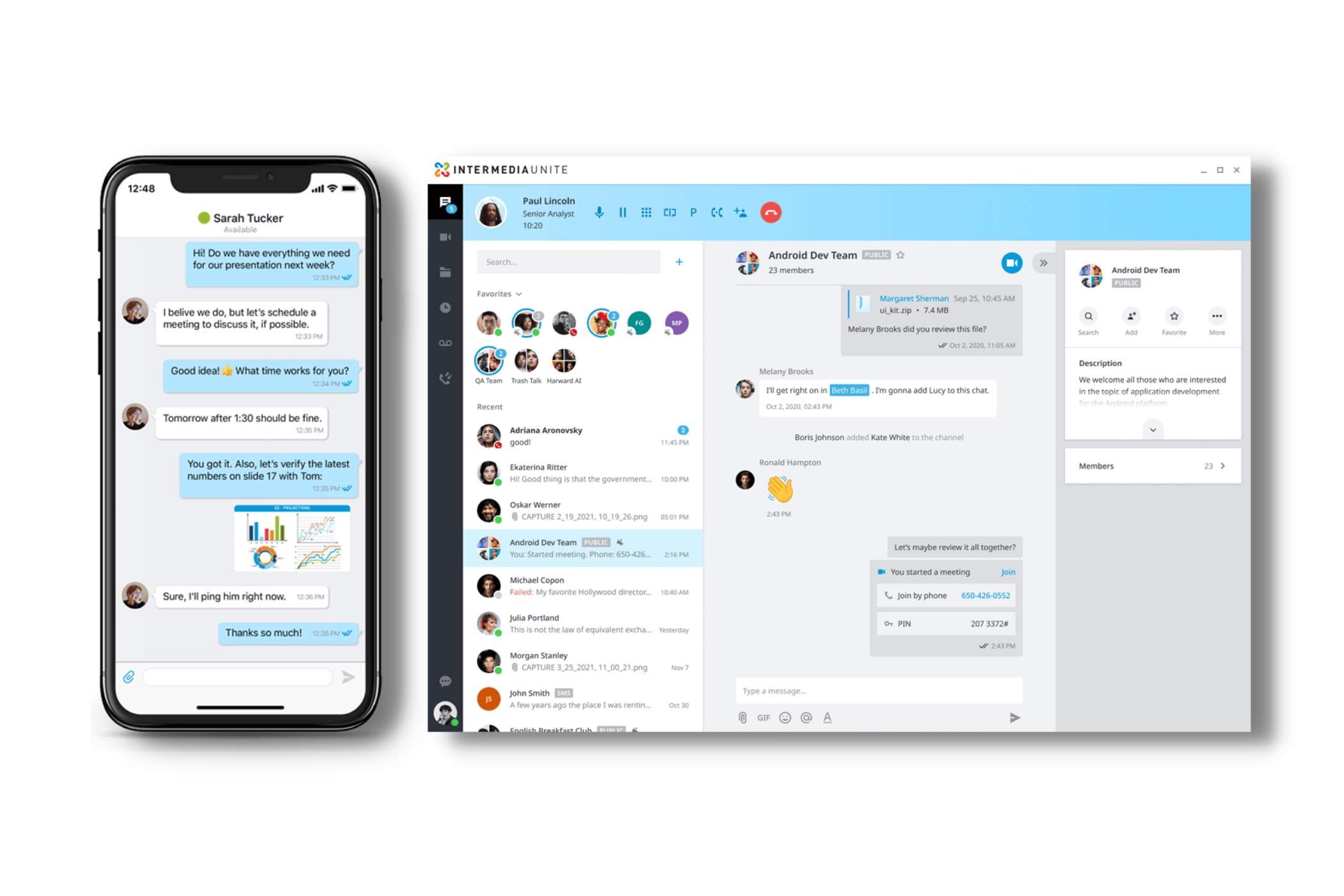
Team Chat and Business SMS
With the Elevate Desktop and Mobile Apps, team members can send and receive chat messages and attachments (both individual and group chats) and send and receive text messages to colleagues and customers. All chat and Business SMS messages are instantly synchronized across all devices. Users can pin favorites to the top of their contact list and access full contact chat history at any time.
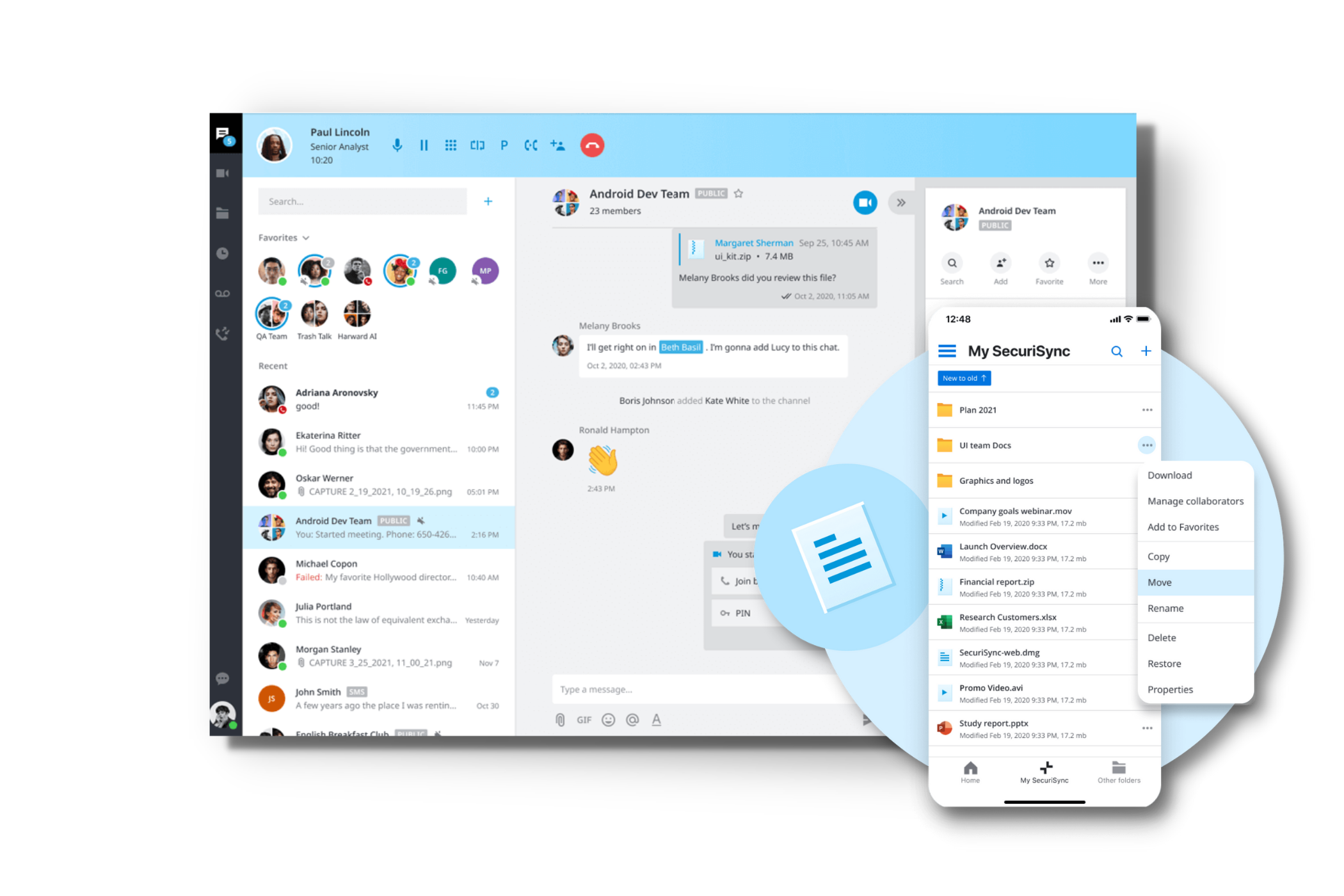
Collaboration Tools
Screen Share
Screen share online with the computer desktop which can be shared with team members or externally, in real-time, improving collaboration and speed of decision making.
Video Conferencing
Use HD video conferencing to organize face-to-face meetings which help to eliminate unnecessary travel and empowers teams with remote members to be more productive.
File Backup and Collaboration
Securely backup and store your important files online with confidence and share them across teams internally or outside your company instantly.
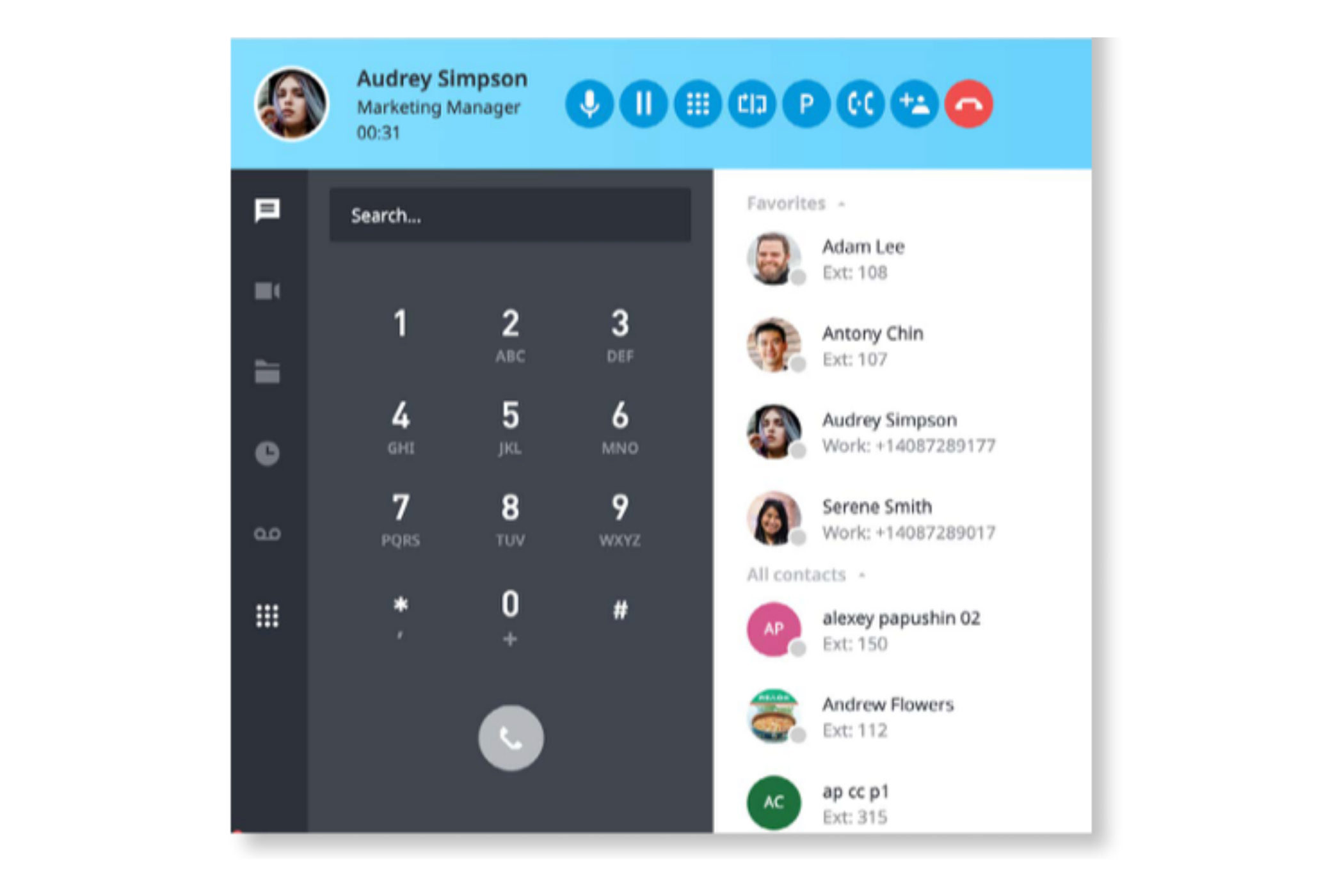
Desktop App
The free Elevate Desktop App brings essential collaboration tools together, making teamwork easier than ever. Users can see who is available, send chats and text messages, place and receive calls, share screens, start video calls and share files—all from one application. Available as a downloadable app for PC or Mac®.

Mobile App
The Elevate mobile application transforms the user’s mobile phone into an essential collaboration tool for on-the-go productivity. Android and iOS users can place and receive calls, see who is available, send chats and text messages, sync contacts from their mobile device and manage voicemails all from one application—anytime, anywhere.

Phones
Elevate phones are plug-and-play, delivered pre-configured to work seamlessly with the Elevate service. No technical expertise or technician required. Includes world-class manufacturers such as Poly and Yealink, with several models to choose from to meet any business need. See a full list of our VoIP phones and devices.
Have a Question?
Speak with an expert and get a free technology assessment